Link
BTW: vgmstream_r125 is up :o)
Your presence is always welcome, informative and helpful. Cheers, mate!
All those sets you posted on your site.. any place to get the ones that are not on the hcs bonus section like castlevania CoD , LoI svag music and other ones etc..
added .mic, _lr.dsp (Bomberman Jetters), .mss, .gcm
I am mainly interested in Tales of Symphonia and Abyss, Baten Kaitos Origins, Sonic Adventure DX, 2, and Heroes, Disgaea, La Pucelle, and Legaia 2.
Great work by the way guys and thanks!
edited 12:37 AM EDT May 16, 2008
edited 12:46 AM EDT May 16, 2008
edited 5:51 AM EDT May 16, 2008
Here's r131, which at least recognizes the extension. I don't seem to have the files from the game you mention on hand, so let me know if they don't work (I'd only tested it with Lego Star Wars .gcms).
edited 9:12 AM EDT May 16, 2008
I added the Super Paper Mario hack. Rename the files to .brstmspm and they will be played at the correct speed.
Also added mono Cstr.
EDIT: "2-22 - The 13th Dilemma.psf2" does not play correctly :)
EDIT 2: "9-17 - Never Land Sky.psf2" and "9-18 - Guardando nel Buio.psf2" don't appear to be in KHII because well Never Land isn't in the game o_O and im not sure what the 2nd one is but it might be in it.
edited 1:41 AM EDT May 17, 2008
please ask here about the dat, this thread is for vgmstream! ;o)
cU mana
Adds .raw support.
Has fixes to XA (mono XA works), MIC and MIB. Added the Ignore looping option; don't try to play unlooped files forever.
I copy and paste the changelog here:
Added .vag, .gms, .str+.sth, .ild, .pnb, .wavm, .xwav, .wp2, NGC .str, .sng, .asf, EA/XA .str, .eam, .cfn, .vpk, .genh support
XBox IMA decoder
EA/XA decoder
Audacious plugin (not included in test build)
Preliminary Foobar2000 plugin (not included in test build)
Winamp plugin uses user's data directory to store configuration
Winamp plugin will now play > 2 channel streams, though how that is supported depends on the output plugin
Cleaner stream reset code for seeking
I found an SAD file in "Fushigi no Dungeon - Furai no Shiren 3: Karakuri@Yashiki no Nemuri Hime".
It was written down in the header of OPENING.SAD(Soma Bringer) with "sadl",
The header of BGM_DUN_XXXXXXX.SAD(Furai no Shiren 3) was written down with "sadb".
---
I've just put up vgmstream r225, which fixes a few bugs, including winamp crashing with > 4 channels. See change log for details.
edited 1:59 PM EDT June 14, 2008
http://www.megaupload.com/?d=LOCR6QFY
pass:SAD
OPENING.SAD in Soma Bringer,
BGM_THE_KAGUYA.SAD in Furai no Shiren 3.
Both SAD, but perhaps these will be different files
This is still the wrong thread for this request, oh well.
Supports sadh (at least the one that souma posted), which sounds pretty cool.
Also (and this is an IMPORTANT POINT) supports looped ogg vorbis. The loop point is read from a comment tag called loop_start or LOOP_START, which specifies the sample number of the loop start. The loop end is assumed to be the length of the stream.
Because of the addition of ogg vorbis, you may need to install some dlls in order for in_vgmstream and test.exe to load.
SEE readme.txt FOR DETAILS ON WHAT DLLs ARE NEEDED.
---
Regarding sadl, I still think it is ima adpcm, but I got as far as determining that I couldn't find a sample rate in the header before I gave up.
edited 7:54 AM EDT June 15, 2008
Great job....!
1) Metroid Prime
- There's a click sound at the beginning of "over-worldL/R.dsp".
- Trying to play "sam_samusappear.dsp" crashes Winamp. Removing the "r" from the end of the track name solves this. Obviously vgmstream crashes when not finding the (nonexisting) L-file.
2) Paper Mario: The Thousand-Year Door
This is not a serious issue, but I thought I'd mention it.
There are a number of tracks that aren't supposed to loop and are instead restarted from the beginning by vgmstream.
Two of these I noticed to also have click sounds when looping back to the beginning (and only then):
"sys_demo2_32k.stm" (the intro - when Peach gets the map) and "evt_ed4_32k.stm" (from the Ending)
Hope this helps.
Regards!
edited 4:11 PM EDT June 25, 2008
Regarding the other track crashing, that I did not know, thanks for the heads-up, I'll get it fixed.
For the PM2 tracks that aren't supposed to loop, did they loop in in_cube? If so then there isn't much I can do, to the best that the file tells me they loop.
Regarding not working: are the .dlls in the directory with winamp.exe? Are they the exact dlls that I link to in the readme?
---
Fixed dual file crashing as of r259, in my defense it was caused by an untested change made for the conversion to virtual STREAMFILE.
edited 10:17 PM EDT June 25, 2008
Is there a problem with figuring out something in the format or is the track recorded that way?
Concerning the Paper Mario 2 tracks:
The tracks loop the same way in in_cube, but I didn't really mean to complain about that.
I see that if the dsps aren't specified as non-looping tracks, there's nothing vgmstream can do about it.
But while testing them with in_cube again I realised something:
The problem I described about the two tracks clicking when looped back to the beginning isn't there in in_cube!
It seems to me that this affects only tracks that start really abruptly und loud, maybe that's interesting to note...
in_cube smooths over the transition when looping, vgmstream avoids doing so unless I have determined that a format was generally made in ignorance of proper looping. This forces me to do the looping carefully. Most of the Paper Mario 2 tracks loop properly without having to fudge things.
vgmstream being more precise in that area sounds like a serious advantage to me! So much for that "in_cube is better" theory... :)
Looping did indeed sound perfect in every file I heard (that is supposed to loop).
And the others weren't designed for looping anyway, so it's fine.
Thanks for the answers and fixing the mono/stereo confusion thing!
edited 9:21 AM EDT June 27, 2008
Make it so that when you click ok it will change the blank textboxes to 0.00
it'd look something like this (pardon my vb style)
if txtLoopCount.text=""
txtLoopCount.text="0.00"
if txtFadeLength.text=""
txtFadeLength.text="0.00"
if txtFadeDelay.text=""
txtFadeDelay.text="0.00"
Reason: Most other programs do it this way. (when it is deleted and left blank, it's changed to 0)
If you want 0, type 0.
edited 10:38 PM EDT July 2, 2008
[22:34] <hcs> latest vgmstream, I've been adding something like two formats a day all week
[22:34] <unknownfile> good to see you're working too
[22:34] <unknownfile> so, what's new
[22:34] <hcs> 3DO suff
[22:34] <hcs> westwood aud
[22:35] <hcs> uh, .wsi (Alone in the Dark Wii)
[22:35] <hcs> bmdx
[22:35] <hcs> some bug fixes
[22:36] <hcs> a few new codings that go along with those
I have access to music files ripped from the arcade version of Dance Dance Revolution SuperNOVA and they are in .VIG format. I can get these to play with VGMStream if I rename them to .vag, but there are about 300 songs.
Maybe there is a way to batch rename? I dunno.
ren *.vig *.vag
Cool that it works, though. I guess adding the extension wouldn't be a problem, I'll have a new build with it in a bit.
You're the man! Thanks.
Well, not here, on sourceforge.
You may want to peruse the massive changelog to see what has changed since the last sourceforge release over a month ago. We've got manakoAT on board now, many welcomes to him.
edited 12:17 AM EDT July 22, 2008
I made some major improvements to ACM decoding (fixed some stupid mistakes), check out r368 (changelog). Sorry 'bout the screw-up.
edited 1:02 AM EDT July 22, 2008
Time goes by fast, and I see that the project is growing very fast.
So how about a translation of the help and the Copyright thing now?
If none of this applies, I don't know what the issue could be. If you're running a vgmstream since r362 .vig should be supported as an alternative extension for VAG.
@Bugger: For the readme.txt, sure, go ahead and translate it. I'll run it by manakoAT and if he approves it'll go in as readme-de.txt (it was a German translation, right?)
For the copyright, though, as it is a legal document I don't think that a translation is appropriate, unless you also happen to be a volunteer lawyer.
1. In the included Readme.txt, look under "--- needed files (for Windows) ---", and make sure to put them in the proper folder on your computer. The plugin probably won't be recognized without these in the proper spots.
2. Remove in_cube.dll from the plugins folder, so you can be sure if vgmstream is working.
Besides that, if you can play the files, but have to manually select that they be visible in the "Open File(s)" dialog box, look around for the 3000 other threads on the internet where the problem is explained in great detail.
Currently, VGMstream supports most, but not all, formats that in_cube does. Thus, it doesn't (usually) hurt to keep in_cube around (renamed of course) for those various formats that haven't yet been moved over.
Hope that helps. Mouser X over and out.
And yes, the original vorbis plugin was removed.
PS - Thanks to whoever added support for AUS and my modified RE: Dead Aim format! :D
edited 10:35 AM EDT July 24, 2008
Formats:
- AIX 5.1 Surround (for DBZ Burst Limit and a few others)
- Super Monkey Ball iPhone
- Anything still missing from in_cube (THP and WAM/WAC/WAD/WAA come to mind)
- .fda AIFC files ("Relic", don't remember where this came from)
- EA Layer 3 (MP3 based?)
- Gurumin .de2
- NDS .sad (IMA?)
- Ultima 9 FLX (a degenerate IMA)
- degenerate Ultramarine modules, which just have one sample that loops
- F-Zero X streams, maybe other N64 stuff like Magical Tetris Challenge
- integrated ADX decryption (built in keys? external?)
- try to figure out Metroid Prime .rsd looping
- try to figure out looping for .sfl apparently missing this info
otherwise:
- installer
- format selection
- final logo
If anyone has any suggestions, or the other authors have anything specific in mind, let's list 'em. Better than holding all this in my head and hoping I don't forget something, and it gives a way to measure how close we get to 1.0 release.
I'm having problems with all files supported by vgmstream.
ADX, DSP, AUS, you name it, Winamp just simply will not recognize them. It always gives them a length of 0:00, and that's it. No playback whatsoever...
It's weird - WinAmp recognizes the vgmstream plugin, but simply doesn't utilize it?
WTF am I doing wrong!? :(
Oh, and there is no [QUOTE] tag.
edited 2:25 AM EDT July 25, 2008
I guess that did the trick? o_O
PS - FILp (GEMp) support is broken. Here is a link to 3 FILp-type audio files, should I not get around to fixing the issue myself (probably not, because I never got around to adding support for them to vgmstream to begin with >.<)
http://markgrass.the-horror.com/GEMp.rar
http://markgrass.the-horror.com/GEMp_incube.cpp
edited 10:40 AM EDT July 25, 2008
btw, filp isn't really supported, i implemented it with your files until i saw that the original files using a blocked format, this will be the final format, if i can fix it...
rename the files you linked to .filp <-- should work :o)
cU mana
edited 2:00 PM EDT July 25, 2008
@manako - Yeah, FILp (when not converted using my tool) is definitely tricky to handle. I tried for a good while to implement it into in_cube, to no avail (which led to the creation of my app to "fix" them, in the first place).
I tip my hat to you, should you find a way to deal with the original blocked format, and wish you good luck in doing so.
Oh, and one more thing - the REAL file extension for these is indeed ".FIL" (according to RE: DA's archives and EXE, but i'll add the extra "p" to make them work for now). ;P
If it's not a hassle, please change support to the true file extension (.FIL).
Thanks again. :)
edited 2:48 PM EDT July 25, 2008
[edit]
I just realized that this must have sounded stupid, sorry.
edited 4:16 PM EDT July 25, 2008
Also another question, do you also plan to support as many filetypes as you can, or only the "new" ones? For example .gbs and so on...
Would be great to do a batch convert with vgmstream.
___________________________
vgmstream
Das ist vgmstream, eine Bibliothek um Streams (Audiodateien) von Videospielen abzuspielen.
Es wird permanent weiterentwickelt. Es gibt zwei Endbenutzerprogramme: Ein
Kommandozeilendeocder mit dem Namen "test" und einem einfachen Winamp Plugin "in_vgmstream".
--- Benötigte Dateien (für Windows) ---
Da Ogg Vorbis und MPEG Audio jetzt unterstützt werden, benötigt man
libvorbis.dll und libmpg123-0.dll.
Die libvorbis.dll bekommt ihr hier:
http://www.rarewares.org/files/ogg/libvorbis1.2.0.zip
und die benötigte Intel math dll:
http://www.rarewares.org/files/libmmd9.1.zip
Und libmpg123-0.dll von diesem Archiv:
http://www.mpg123.de/download/win32/mpg123-1.4.3-x86.zip
Gebt die libvorbis.dll, libmmd.dll und libmpg123-0.dll irgendwohin wo Windows sie
findet. Für in_vgmstream heißt das, das sie in den Ordner mit der winamp.exe gehören, oder
in den System Ordner (X:/WINDOWS/system32/). Für die test.exe gilt, die dll´s einfach in den gleichen
Ordner wie die exe oder in das Systemverzeichnis geben.
--- test.exe ---
Benützung: test.exe [-o outfile.wav] [-l Anz. der Wiederholungen]
[-f Ausklingzeit] [-d Delay der Ausklingzeit] [-ipPcmxeE] Eingabedatei
Optionen:
-o outfile.wav: Name der auszugebenden Datei .wav Datei; Wenn nicht angegeben: dump.wav
-l loop count: Anzahl der Wiederholungen; Wenn nicht angegeben 2.0
-f fade time: Ausklingzeit (Sekunden); Wenn nicht angegeben 10.0
-d fade delay: Delay der Ausklingzeit (Sekunden); Wenn nicht angegeben 0.0
-i: Ignoriere Loop Informationen und spiele die Datei von vorne bis hinten einmal ab
-p: Ausgabe nach stdout (Zum pipen in ein anderes Programm)
-P: Ausgabe nach stdout auch falls stdout ein Terminal ist
-c: Für immer wiederholen (Ohne Unterbrechnung)
-m: Ausgabe von Metadaten, kein Decode
-x: Decoden und anschließend adxencd Kommandozeile ausgeben um es als ADX zu encoden
-e: Erzwungenes end-to-end looping
-E: Erzwungenes end-to-end looping auch wenn die Datei Loop Punkte hat
-r outfile2.wav: Zweite Ausgabe nach Reset der Einstellungen
Z.B.:
test -o happy.wav happy.adx
um happy.adx nach happy.wav zu konvertieren.
--- in_vgmstream ---
Die Daten "in_vgmstream.dll" in den Plugins Ordner von Winamp kopieren.
---
Dateientypen die bei dieser Version von vgmstream unterstützt werden:
- .adx (CRI ADX ADPCM)
- .brstm (RSTM: GC/Wii DSP ADPCM, 8/16 bit PCM)
- .strm (STRM: NDS IMA ADPCM, 8/16 bit PCM)
- .adp (GC DTK ADPCM)
- .agsc (GC DSP ADPCM)
- .rsf (CCITT G.721 ADPCM)
- .afc (GC AFC ADPCM)
- .ast (GC/Wii AFC ADPCM, 16 bit PCM)
- .hps (GC DSP ADPCM)
- .dsp (GC DSP ADPCM)
- Standard, mit dual file Stereo
- RS03
- Cstr
- .stm
- _lr.dsp
- .gcsw (16 bit PCM)
- .ads/.ss2 (PSX ADPCM)
- .npsf (PSX ADPCM)
- .rwsd (Wii DSP ADPCM, 8/16 bit PCM)
- .xa (CD-ROM XA Audio)
- .rxw (PSX ADPCM)
- .int (16 bit PCM)
- .stm/.dsp (GC DSP ADPCM)
- .sts (PSX ADPCM)
- .svag (PSX ADPCM)
- .mib, .mi4 (w/ or w/o .mih) (PSX ADPCM)
- .mpdsp (GC DSP ADPCM)
- .mic (PSX ADPCM)
- .mss (GC DSP ADPCM)
- .gcm (GC DSP ADPCM)
- .raw (16 bit PCM)
- .vag (PSX ADPCM)
- .gms (PSX ADPCM)
- .str+.sth (PSX ADPCM)
- .ild (PSX APDCM)
- .pnb (PSX ADPCM)
- .wavm (XBOX IMA ADPCM)
- .xwav (XBOX IMA ADPCM)
- .wp2 (PSX ADPCM)
- .str (GC DSP ADPCM)
- .sng, .asf, .str, .eam (EA/XA ADPCM or PSX ADPCM)
- .cfn (GC DSP ADPCM)
- .vpk (PSX ADPCM)
- .genh (PSX ADPCM, XBOX IMA ADPCM, GC DTK ADPCM, 8/16 bit PCM, SDX2, DVI, MPEG)
- .ogg, .logg (Ogg Vorbis)
- .sad (GC DSP ADPCM)
- .bmdx (PSX ADPCM)
- .wsi (Wii DSP ADPCM)
- .aifc (SDX2 DPCM, DVI IMA ADPCM)
- .aiff (8/16 bit PCM)
- .str (SDX2 DPCM)
- .aud (IMA ADPCM, WS DPCM)
- .ahx (MPEG-2 Layer II)
- .ivb (PS2 ADPCM)
- .amts (GC DSP ADPCM)
- .svs (PS2 ADPCM)
- .wav (8/16 bit PCM)
- .lwav (8/16 bit PCM)
- .pos (Loop Info für .wav)
- .nwa (16 bit PCM)
- .xss (16 bit PCM)
- .sl3 (PS2 ADPCM)
- .hgc1 (PS2 ADPCM)
- .aus (PS2 ADPCM)
- .rws (PS2 ADPCM)
- .fsb (PS2 ADPCM, Wii DSP ADPCM, Xbox IMA ADPCM)
- .rsd (PS2 ADPCM, 16 bit PCM)
- .rwx (16 bit PCM)
- .xwb (16 bit PCM)
- .asf, .as4 (8/16 bit PCM, EACS IMA ADPCM)
- .cnk (PS2 ADPCM)
- .xa30 (PS2 ADPCM)
- .musc (PS2 ADPCM)
- .leg (PS2 ADPCM)
- .filp (PS2 ADPCM)
- .ikm (PS2 ADPCM)
- .musx (PS2 ADPCM)
- .sfs (PS2 ADPCM)
- .bg00 (PS2 ADPCM)
- .dvi (DVI IMA ADPCM)
- .kcey (EACS IMA ADPCM)
- .rstm (PS2 ADPCM)
- .acm (InterPlay ACM)
- .sli (Loop Info für .ogg)
- .psh (PS2 ADPCM)
- .vig (PS2 ADPCM)
- .sfl (Loop Info für .ogg);
Viel Spaß!
-hcs
-Übersetzung von Markus P.
".gbs and so on" (GBS, NSF, SPC, PSF, VGM, etc. if I understand you correctly) are emulated formats, that is:
They contain both music data (in the form of MIDI-like sequences and instrument sample data) as well as a native (NES, SNES, Playstation, Gameboy, etc) program that plays them. Thus to play them you need an emulator for each system.
vgmstream is for playing strictly streamed audio, that is: audio files copied directly from game disks, which can be played back with external programs, completely bypassing any hardware emulation or sequencing. This is much simpler and more general, which is how vgmstream is able to support as many formats as it does with so much common code.
This does sharply limit its usefulness to games that use streamed audio, but in these days of hundreds of megabyte NDS games and several gigabyte optical discs it is becoming more and more often the rule. Older games, particularly for cartridge-based systems, rarely had space for streams, and thus unfortunately are beyond the scope of vgmstream.
edited 7:08 PM EDT July 26, 2008
^^, I wrote before I thought, here (Austria) it´s 01:50 AM so not the best time^^. Sorry for that dumb question. I just googled around and I started thinking about a gbs to midi converter, it´s possible as you can read here:
http://blog.brokenfunction.com/emulated-music/
(Under Gameboy)
But the only problem to make an easy toolchain is that it requires 2 Platforms, Win and Linux,
so you´ll need 2 Comps or 2 Bootups, I also don´t know if the quality is stable (will test it).
You sure ask, "Why, WHY do you want MIDI?"
Easy question, easy answer:
You can have timidty for HQ Rendering of the MIDIs (If you have a good Soundfont) which means, no Gameboysound but great MIDI Sound, normally you have to arrange it (much work)
and if you cannot do it it get´s worse^^
If you really read until here I´m impressed that somebody reads what I write ^^"
Now the question: Is it really worth doing that much for some gbs files? What do you think about it?
(If this post has to less information about vgmstream and needs a seperate thread just write it, I´ll edit it, but please don´t delete it in an instant)
Edit: Even if I can do it, I have no Idea how to rip a gbs file (but I have some, thanks to the Internet)
edited 7:52 PM EDT July 26, 2008
The good old "Wario Land 3:The mysterious orgel" game had one of the best GBC Endings that I had heard so far, on the GBC there were no Problems with the sound, but the crappy emulation of all the Winamp Plugins destroyed the quality on my PC :-( So I made my MIDI, and hurray I got at least my melody(with a bit of bass xD) back, here is the example:
The ogg file and the gbs file for comparison
http://www.megaupload.com/?d=H4VAZ6H4
Track 21 in the gbs file
Sorry for the up on megaupload I was in hurry
(Yes I´m making a seperate thread right now, but I want to have a last response to this...)
Notably added in this release is support for AIX. This is an interleaved format that I wrote an extractor for a few years back; it is pretty much a bunch of ADXs interleaved together. Games used to use it for alternate versions of tracks (like the _multi files in Mario Galaxy) to blend them realtime. But now, on a number of Xbox 360 games, it is being used to hold 5.1 channel surround sound audio. Apparently ADX can't support more than two channels, so they interleave together three stereo ADX streams into a single AIX. Additionally, AIX handles looping a bit oddly: there are (at least) two segments in the AIX, one for the intro and the other for the loop. These are each complete ADX files, all mixed together, so for a typical looped song you have 6 ADXs in the AIX.
I've long known it was possible to support this, but I didn't work up the courage to attack it until SoulCalibur IV was ripped. It is working, as is Dragon Ball Z Burst Limit, and the audio tracks to SFD videos in Blue Dragon (probably Lost Odyssey as well).
It ought to work on the traditional AIXs as seen in Okami as well, though they are encrypted, and having the variants play at once is usually not desired.
Enjoy.
edited 7:18 AM EDT August 2, 2008
What I mean is, can you turn seperate channels off on these files...
And does Mario Kart Wii have AIX files for tracks like Koopa Cape? If I renamed the *.brstm to *.aix for those would that work, or have they now been ripped differently.
If they have to be ripped as AIX where could I find (if I can) the AIX versions to the multi tracks in:
Mario Kart
Mario Galaxy
And thanks for the download help for Mario Galaxy =)
Many Thanks,
Elven Spellmaker
Mario Galaxy is a different format altogether. I simply don't have support for > 2 channel AST.
Mario Kart Wii is yet a different format. It should work, though, however your output plugin probably doesn't support playing that many audio channels at once.
I provide no support for picking individual channels to play; though potentially this could be added to the plugin it is not a feature of the central decoding library, and I have no intention of bothering with it now.
Also with Mario Kart Wii my ouput plugin does support multi channel. If I use test.exe it does export the multichannel BRSTM files properly because an editor like Audacity allows manipulation of the multiple channels, but it only plays the first two channels (stereo) in Winamp. Does VGMStream have multichannel BRSTM support then? If so is my codec set-up wrongly?
@hcs:
"I provide no support for picking individual channels to play; though potentially this could be added to the plugin it is not a feature of the central decoding library, and I have no intention of bothering with it now."
If that ever got put in that would be good =D
Many Thanks for explaining,
Elven Spellmaker
test.exe is just vgmstream with a command line interface and wav writer slapped on the front.
in_vgmstream is just vgmstream with a winamp plugin slapped on the front.
If only the first two channels play it is your output plugin's problem. While it may support multichannel up to 6 channels (for 5.1), it may not support the 8 channels in some Mario Kart Wii tracks.
Does this mean that when the ST was ripped for Mario Galaxy, that the tracks were one, but someone manually split them, or are they seperate tracks in their own right? I'm assuming the second one, but if its the first, do you know if anyone has the unsplit multi_ files?
Many Thanks
[edit]
A few corrections: I found them, and they work in vgmstream.
edited 9:36 PM EDT August 4, 2008
SMGmulti
edited 10:18 PM EDT August 4, 2008
edited 8:54 AM EDT August 5, 2008
Still the problem remains with the surround sound though. For the Mario Kart ones its understandable, they are 8 channels each. But for Mario Galaxy they are only 4 and still my Winamp insists on playing them stereo and chopping the other two channels off...
Is this a problem with my Winamp then in that case?
Or is it something to do with when I export them as *.wav, the first two channels are set to "left" and "right" but the other 2 are just "mono" and "mono..?
Even if I force mono and set my speaker setings to mono, it still ontly plays in stereo... It must be my drivers then, I seemed to remember having trouble installing them...
edited 10:11 AM EDT August 7, 2008
@myself: Try downgrading soundcard to the one that worked better. Install it and hope it works, and if it does (it does) then try playing out of Winamp. Lo and behold the channels now play, obviously not in Mario Kart however some more do play! =)
It was the fact my better soundcard was for some reason not working properly in this machine...
The soundcards are the Creative Live! 5.1 Digital and the worse one is the one with the chip with the X on the end. Both are called SB-200 but only the first supports full EAX. I never used it so a downgrade only made it better. =)
Another question though, is DSP supported by vgmstream or in_cube?
Because (Mario Kart again) the DSP files in that game do not work in test.exe or winamp.
edited 6:59 PM EDT August 7, 2008
The reason they were working before is because I had in_cube installed. When I deleted in_cube, the files wouldn't play at all. I removed in_vgmstream and tried it with just in_cube and they seem to work perfectly.
I can upload an original .vig file if you want to have a look. Where would be the best place to upload it?
Try downloading them, if you already havn't and see if they work. If not then they are not supported yet...
in_cube's extension recognition wasn't very precise, so a number of other PS ADPCM formats might have actually played it, besides the actual VAG parser.
When you play them with in_cube, what does Winamp the winamp info box ("View file info...") say under "type"?
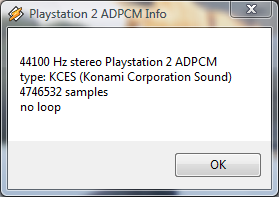
Sample file here.
edited 9:19 AM EDT August 19, 2008
Using Winamp 5.531 and vgmstream-r420-test, each stream loads as though the metadata has been sucessfully read, but they all have zero track lengths and refuse to play. I checked the streams out in a hex editor, and was a little suprised to discover that they don't seem to share a common header; maybe this is a quirk of the format, I don't know.
Anyway, here's a sample .ZIP containing three streams for the purpose of testythings.
edited 11:27 PM EDT August 22, 2008
edited 11:52 PM EDT August 22, 2008
Well, sort of. Thanks to your recommendation to use WiiTools, the files now have headers, but vgmstream still refuses to show track lengths or play them.
However!
in_cube 0.38 likes them, so I will be uploading the streams shortly to help rectify the /bonus/ situation.
For the sake of comparison, here are the same three streams I uploaded before, this time extracted via WiiTools.