I really don't feel like getting deliplayer to work on this POS computer.
Would love to know what audio formats Vita games are using, and eventually get a rip of Hot Shots Golf.
http://www.mediafire.com/?knh9f54rr34zpgm
I have more info about it, this is a hex code from another .sbs file, similar to this one. Hope it can help.
"I was able to identify the description of a very simple sound, just 100 msec of silence. You can find below the hex data. If you can help, or you know sombody that can help, you are welcome.
This is a 100 msec silence sound
48 00 : Field id - This field conytains sampling rate and sound duration
00 0C : size of this field
19 00 : 6400 ???
7D 00 : 32000 Sampling rate
40 00 : 16394 ???
0C 80 : 3200 Number of Samples
44 00 : Field id - This field contains the sound
00 84 : size of this field
00 00 0C 80 : 3200 Number of Samples
1D 46 9D 66 00 01 9C E7 39 CE 73 47 6C 16 B5 AC 16 B5 AC 16 B5 AC 16 B5 AD 27 6C 00 00 0F
1D 46 9D 66 00 01 9C E7 39 CE 73 47 6C 16 B5 AC 16 B5 AC 16 B5 AC 16 B5 AD 27 6C 00 00 0F
0F 0E 9D 66 00 00 12 76 C0 00 01 27 6C 00 00 0F
0F 0E 9D 66 00 00 12 76 C0 00 01 27 6C 00 00 0F
0F 0E 9D 66 00 00 12 76 C0 00 01 27 6C 00 00 0F
0F 0E 9D 66 00 01 F2 76 C0 00 01 27 6C 00 00 0F
45 00 : Field Id - This field id used to terminate a sound
00 04 : size of this field"
My goal is to develop a Java tool to decompress the files Noesis can't. I would appreciate if someone could explain me in more detail the attached Noesis code, that was extracted from Noesis plugin and seem to be a good starting point for me. Attached I also bring my own Java code that imitates the original and a file to decompress.
Attachments
edited 7:20 PM EST March 2, 2012
so is there a way you can rip them from the keyboard without crappy line recordings?
The are all of .aax file,but I can not play them via newest vgmstream(r973).
Could you help me?
here is the sample file
http://www.mediafire.com/?phk49zhjnneq4j5
I want it to show it correctly in the Local Media section. It becomes very redundant having to apply "fake" metadata over it and then none of that saves anyway, when the data is already there AND I know that Winamp CAN read it, but only in the playlist.
Is this a limit of the Plugin, or is it some option in Winamp that I've missed? I previously had this problem with SPC files, but I found an updated "wrapper" plugin for SNESamp and it fixed it. So I'm also wondering if something like this exists for HE as well.
edited 12:01 AM EST March 10, 2012
I'm trying to rip the music out of the new PSN game Journey (because it's goddamn amazing) and it works fine for the 2-channel XVAG music files but gets totally screwed up on what must be 4-channel files (as they're named that way).
Any help would be appreciated and I can upload a smaller test file somewhere if that would help fix the issue.
Thanks in advance guys!
I'm trying to use ww2ogg to convert Wwise .oggs from Dragon Age 2 into Vorbis .oggs. I have the files extracted, have extracted ww2ogg and its files into the same directory, and have a convert.bat file with the following [FOR %%a in (*.ogg) do ww2ogg “%%a”]
When I attempt to run the batch file, I get:
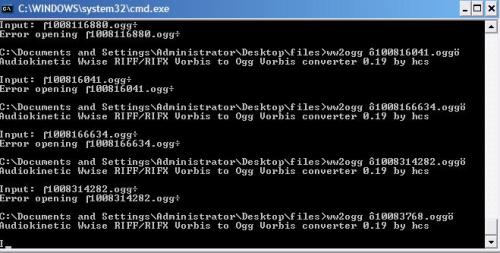
when I drag and drop files individually onto ww2ogg, I get an output file, but it won't play. For example, if I drag n drop [4572.ogg], the output is [4572.ogg_conv.ogg] which won't play in either VLC or foobar, nor can I convert it.
Any help would be greatly appreciated! I see in the readme that it says "Note: AudioKinetic Wwise 2011.2 starts using a new set of packed codebooks.
If you are getting totally invalid files as output, for a game produced after
mid-2011, try using the --pcb packed_codebooks_aoTuV_603.bin switch." Any assistance as to how I can do this would also be appreciated. Thanks :)
************
Edit: figured out how to use the switch in my .bat and also running revorb. Handy .bat file here:
for %%a in (*.ogg) do ( ww2ogg --pcb packed_codebooks_aoTuV_603.bin "%%a"
del "%%a" )
for %%a in (*.ogg) do revorb "%%a"
edited 8:56 PM EDT March 14, 2012
What's the codec? How to decode/convert it?
Thanks in advance for any help
Some samples here.
edited 9:39 PM EDT March 14, 2012
tried unxwb, got only unplayable wav files...
edited 12:42 AM EDT March 15, 2012